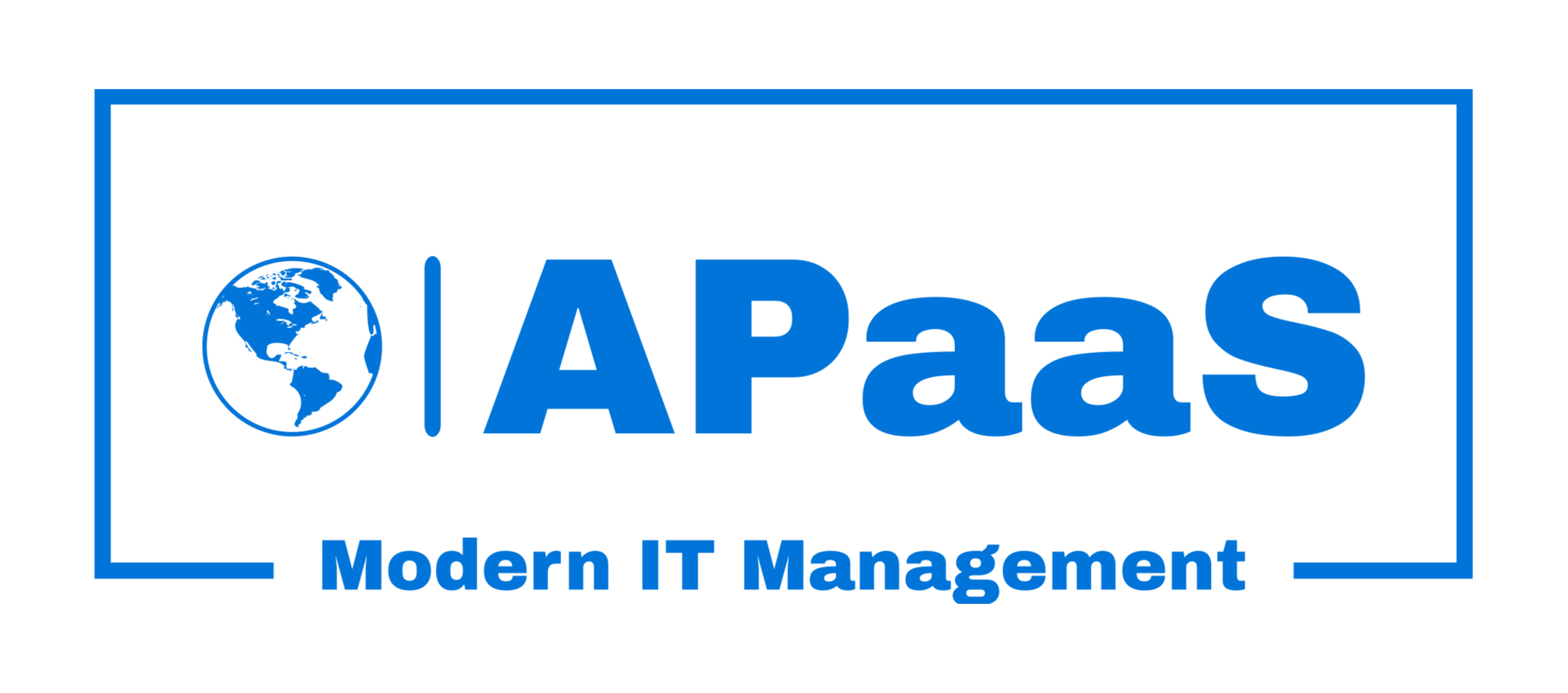Microsoft Autopilot is a cloud-based service provided by Microsoft that simplifies the deployment and management of Windows devices for organisations. It is designed to streamline the process of setting up and configuring Windows PCs, laptops, and other devices for use within an enterprise environment.

Zero-Touch Deployment: With Autopilot, IT administrators can configure and pre-assign settings to devices before they even reach end-users. This allows for a seamless out-of-the-box experience where users can simply turn on their new device and start using it without needing IT assistance.

Device Enrolment: Autopilot allows for device enrolment into the organisation's Azure Active Directory (Azure AD), ensuring that devices are automatically connected to the organisation's network and configured with the necessary security policies and applications.

Customisation: IT administrators can customise the Autopilot deployment experience to match their organisation's specific requirements. This includes specifying which applications and settings should be installed and configured during the deployment process.

Remote Management: Autopilot provides ongoing remote management capabilities, allowing IT administrators to monitor and manage devices even after they have been deployed. This is particularly useful for applying updates, troubleshooting issues, and enforcing security policies.

Security and Compliance: Autopilot helps organisations maintain security and compliance by ensuring that devices are configured with the necessary security features and policies right from the start. This reduces the risk of misconfigurations and security vulnerabilities.

User Self-Service: Autopilot can be configured to allow end-users to perform certain tasks, such as resetting their own devices, further reducing the burden on IT support..

Analytics and Insights: It provides analytics and insights into device deployment and usage, helping organisations make informed decisions about their device management strategy.
Autopilot is typically used in conjunction with other Microsoft services like Microsoft Intune and Azure AD to provide a comprehensive device management solution. It is particularly valuable for organisations with large fleets of Windows devices or those looking to implement modern, cloud-based device management practices to simplify the IT management process.
Delivering Microsoft Autopilot services involves several steps to ensure a smooth and efficient deployment and management of Windows devices within an organization. Here's a description of the key steps involved in delivering Autopilot services:
1. Assessment and Planning:
Start by assessing your organisation's needs, including the number and types of devices to be deployed and the specific requirements of your users.
Plan the deployment strategy, including which Autopilot profiles and configurations are needed for different groups of devices or users.
2. Azure AD Configuration:
Ensure that your organisation's Azure Active Directory (Azure AD) is properly configured and synced with your on-premises Active Directory if necessary.
3. Device Purchase:
Acquire the necessary Windows devices from your preferred hardware vendor. Ideally, work with vendors that support Autopilot to simplify the enrolment process.
4. Device Registration:
Register the device's hardware ID with Autopilot. This can often be done by the hardware vendor, or you can manually upload the device information to the Autopilot service.
5. Autopilot Profiles:
Create and configure Autopilot profiles in the Microsoft Endpoint Manager (formerly known as Microsoft Intune) console. These profiles define the settings and configurations for devices during the initial setup.
6. Deployment:
Ship the new devices directly to end-users or to a staging location within your organisation.
When users unbox and power on their devices, they will go through the Autopilot setup process, during which they are guided through the initial configuration based on the Autopilot profile settings.
7. Application and Policy Deployment:
Use Autopilot profiles to specify which applications and policies should be applied during device setup. This includes installing necessary software, configuring security settings, and joining the device to the organisation's network.
8. User Self-Service:
Configure self-service options for end-users, allowing them to perform certain tasks such as password resets or application installations without IT assistance.
9. Ongoing Management:
Utilise Microsoft Endpoint Manager to remotely manage and monitor devices. This includes applying updates, enforcing security policies, and troubleshooting issues as they arise.
10. Security and Compliance:
Continuously monitor devices for compliance with security policies and make necessary adjustments to maintain a secure environment.
11. Analytics and Reporting:
Leverage the analytics and reporting features of Autopilot and Microsoft Endpoint Manager to gain insights into device deployment, usage, and performance. Use this data to optimise your device management strategy.
12. User Training and Support:
Provide training and support to end-users to help them make the most of their devices and understand any self-service options available to them.
13. Documentation and Documentation:
Maintain detailed documentation of your Autopilot configuration and deployment processes for reference and troubleshooting purposes.
By following these steps, organisations can effectively deliver Microsoft Autopilot services, ensuring a streamlined and secure deployment of Windows devices while minimising the administrative burden on IT teams and enhancing the end-user experience.
If you are looking to replace attrition, increase your team, have short term demand peaks to overcome or ongoing services to deliver, Contact Us and let APaaS demonstrate how we can take your issues away and deliver a high quality on-demand service.