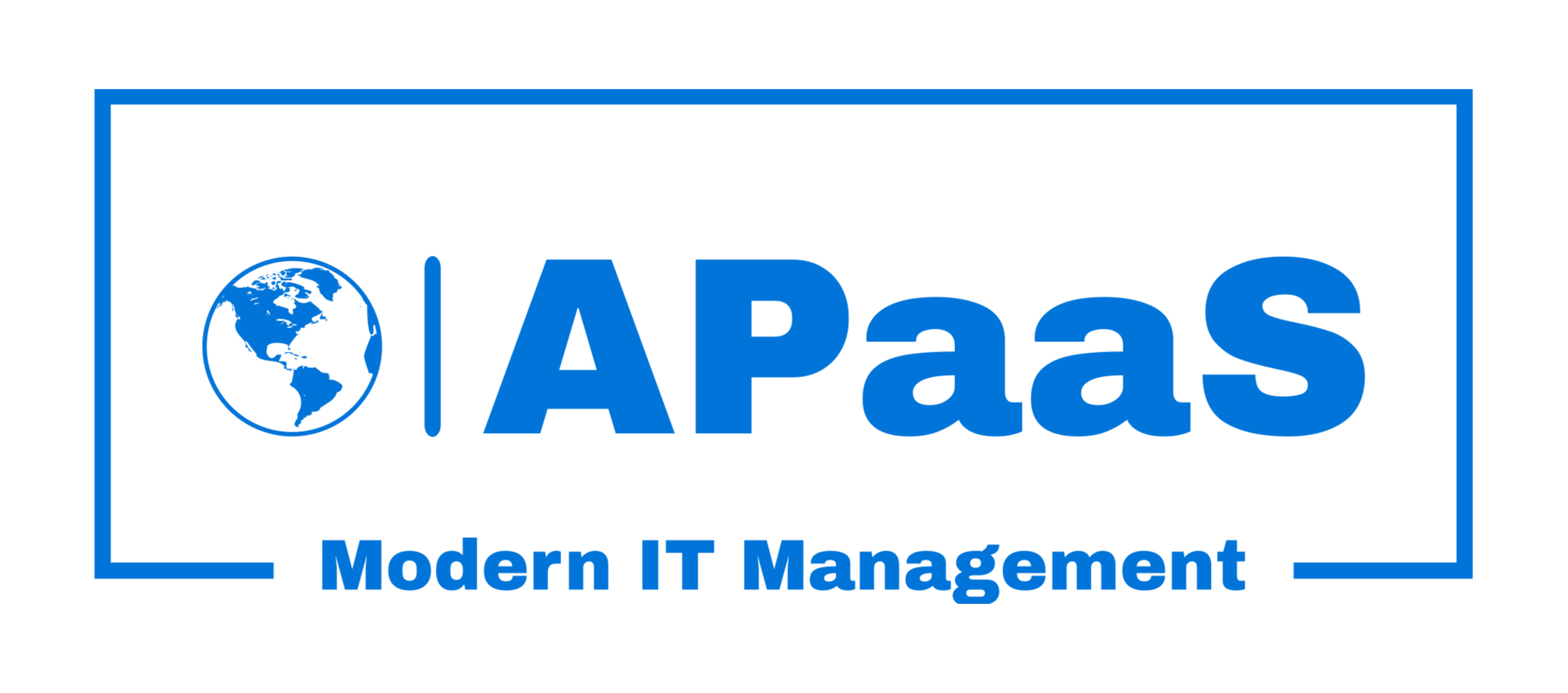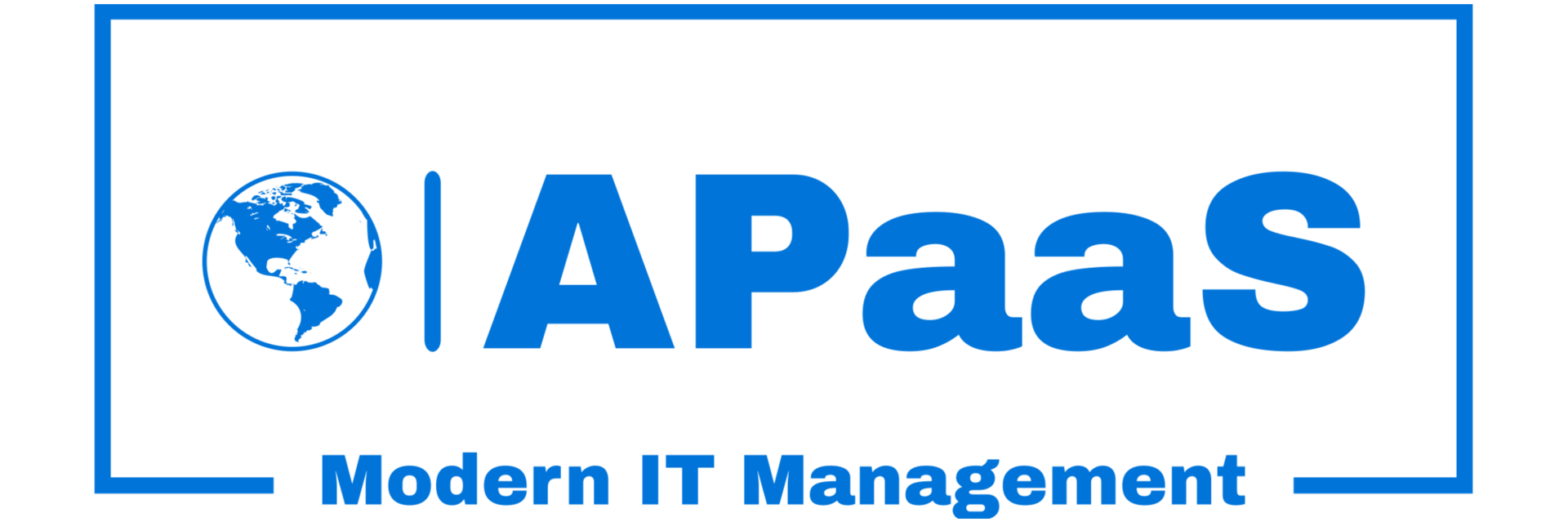Software Metering with Autodesk and Adobe Suites
Posted on 28th February 2024 at 11:30
Welcome to APaaS:
Your Partner in Modern IT Management and Software Metering
Software Metering
Software metering is indispensable for organisations relying on software licences from companies like Autodesk and Adobe. It offers a comprehensive understanding of software usage patterns, enabling businesses to optimise their licensing costs effectively. With software metering, organisations can track the utilisation of licences across their user base, identifying instances of underutilisation or potential overspending. This insight allows for strategic decision-making regarding licence allocation and renewal, ensuring that resources are allocated efficiently. Particularly for sophisticated software suites like Autodesk and Adobe, where licences can be costly, maintaining control over user base licences is paramount to managing budgets effectively. By monitoring usage and adjusting licences accordingly, businesses can minimise unnecessary expenses while maximising the value derived from these essential software tools, ultimately enhancing productivity and profitability.
APaaS Software Metering can automatically meter software usage of all applications running across the network. This includes
Windows® applications
Web applications (Internal and external)
Legacy client/server applications accessed through Terminal Emulator applications
Virtualised applications presented through Citrix, Microsoft RDS (Terminal Services, RemoteApp etc.) & Microsoft App-V
E.g. Microsoft Office Daily Usage Details
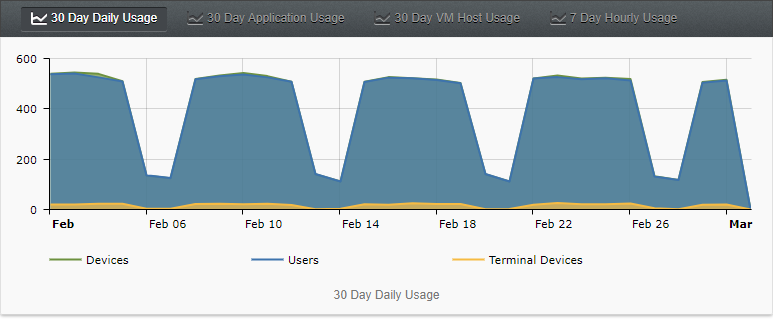
E.g. Microsoft Office Application Usage Details
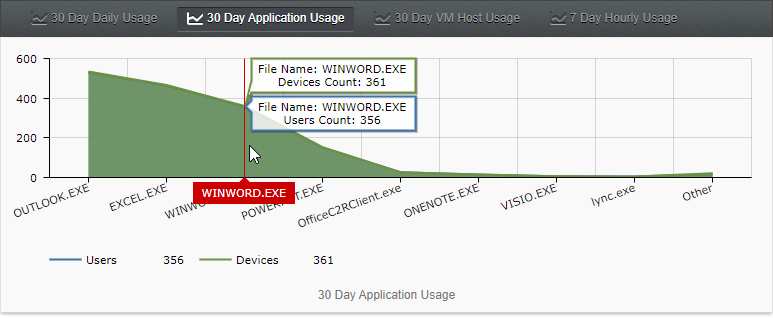
E.g. Microsoft Office Hourly Usage Details
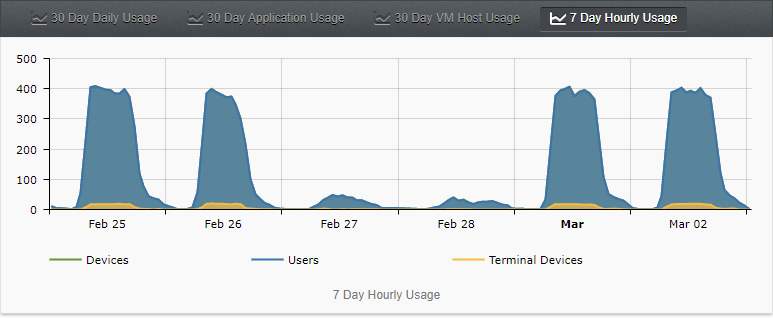
Sample Software Metering Reports - Autodesk
The default software usage report includes the following user metrics for the last 30 days
Who has used the product
How many computers has each user used the product on
How many clients has the user streamed the product to (i.e. Using Citrix/RemoteApp/Parallels etc)
How many distinct days the user has used the product
How long the user has used the product i.e. How long was it the focus window
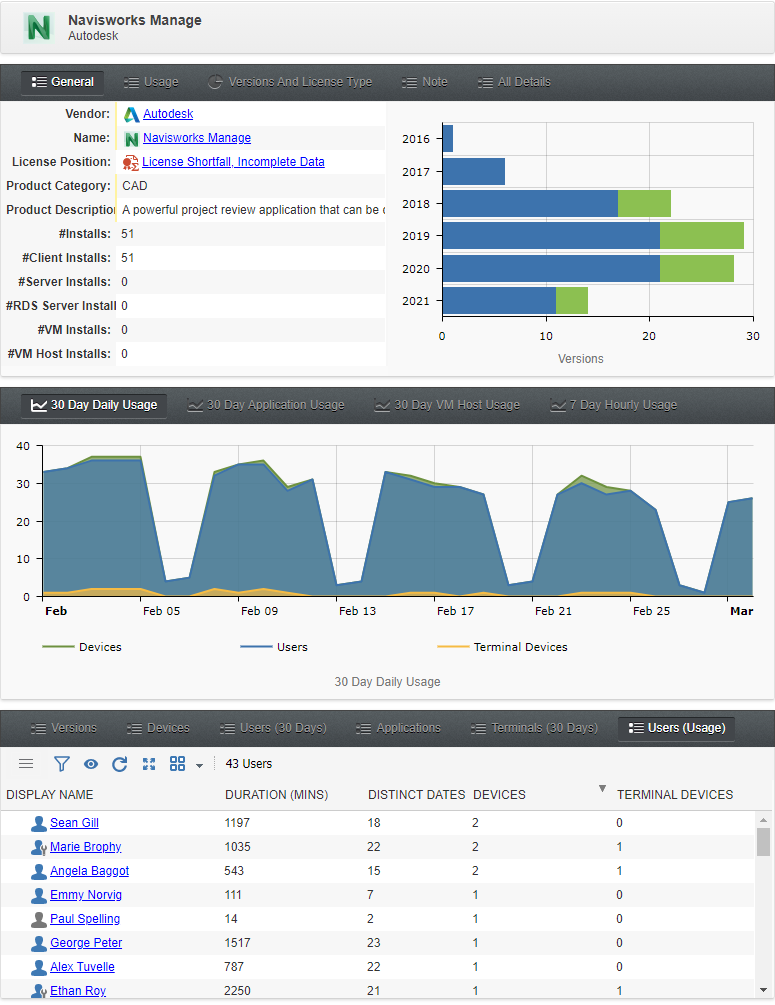
It’s possible to change the period for these reports and limit them to a subset of computers.
The default software usage report also includes:
User counts for the last 7 days, 1 month & 3 months
Active computer counts for the last 7 days, 1 month & 3 months
Other computer usage details including
Count of product users on computer
Last date of product usage
Name of most recent user of product
Name of most recent user of device
How many clients has the user streamed the product to (i.e. Using Citrix/RemoteApp/Parallels etc)
How many distinct days has the user used the product
How long has the user used the product i.e. How long was it the focus window
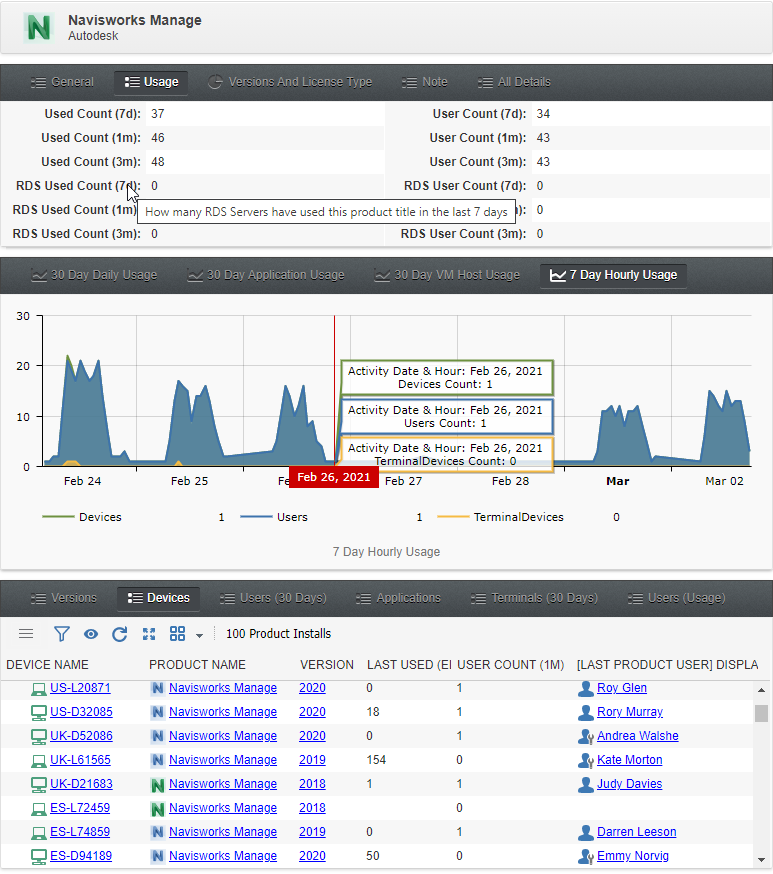
Application Usage Report For Autodesk AutoCAD
Per Application (i.e. executable) reporting is also included in the standard usage reports.
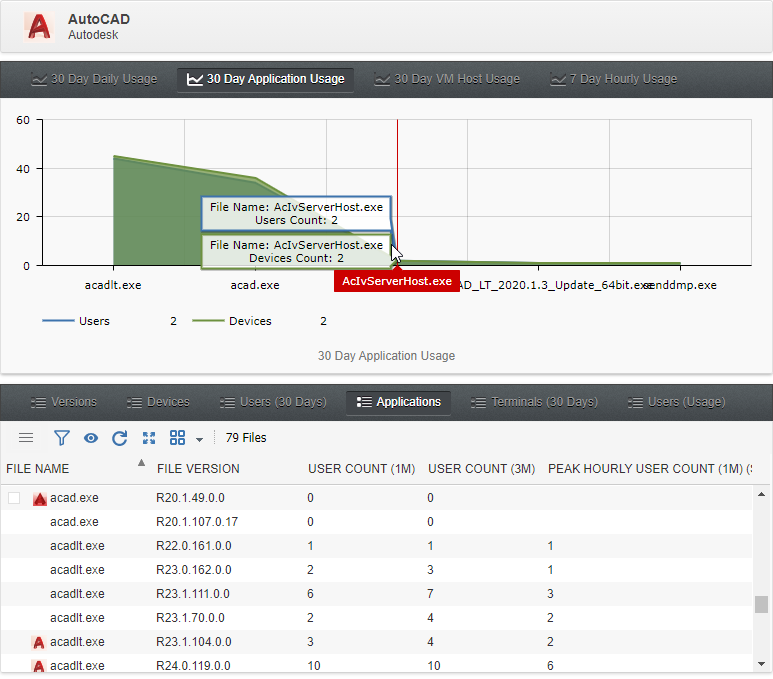
The default computer report includes the following usage metrics
Name of last user of computer
List of all previous users of computer
The last date each installed product was used and the name of the user
The first and most recent dates each application was used
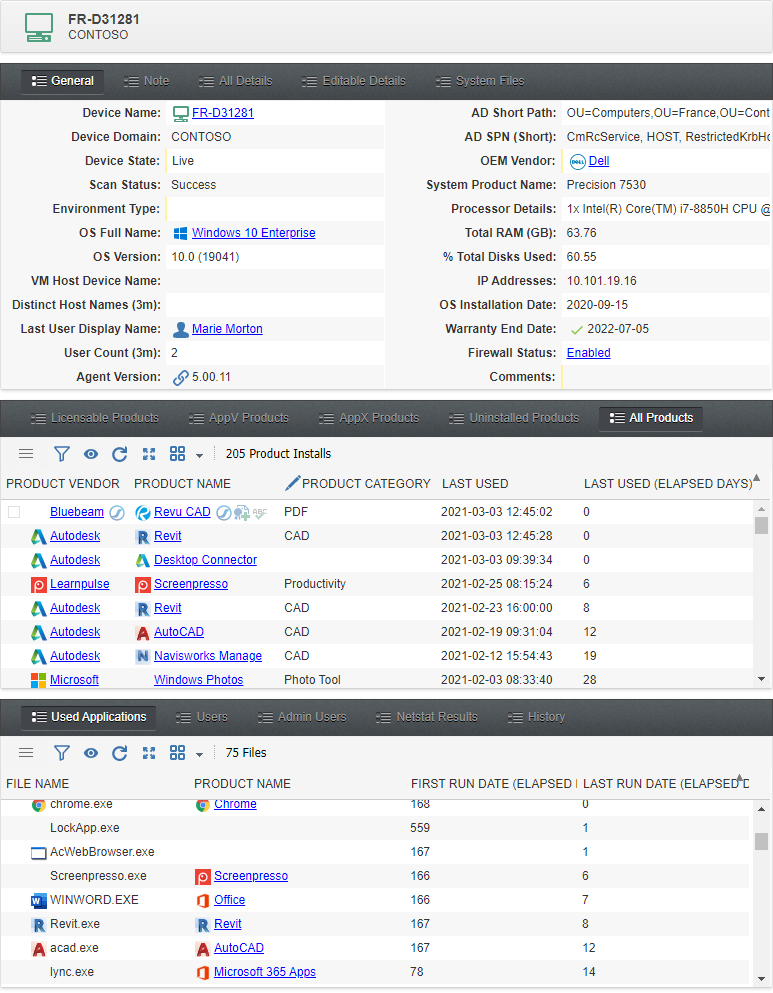
The default user report includes the following usage metrics
Name of all computers the user has used
List of all products the user has used including
Date of last usage
Count of distinct days the user has used the product
How long the user has used the product over 90 days i.e. How long was it the focus window
How long the user has used the product per day
Individual application (executable) usage metrics
Total cost of the users licenses
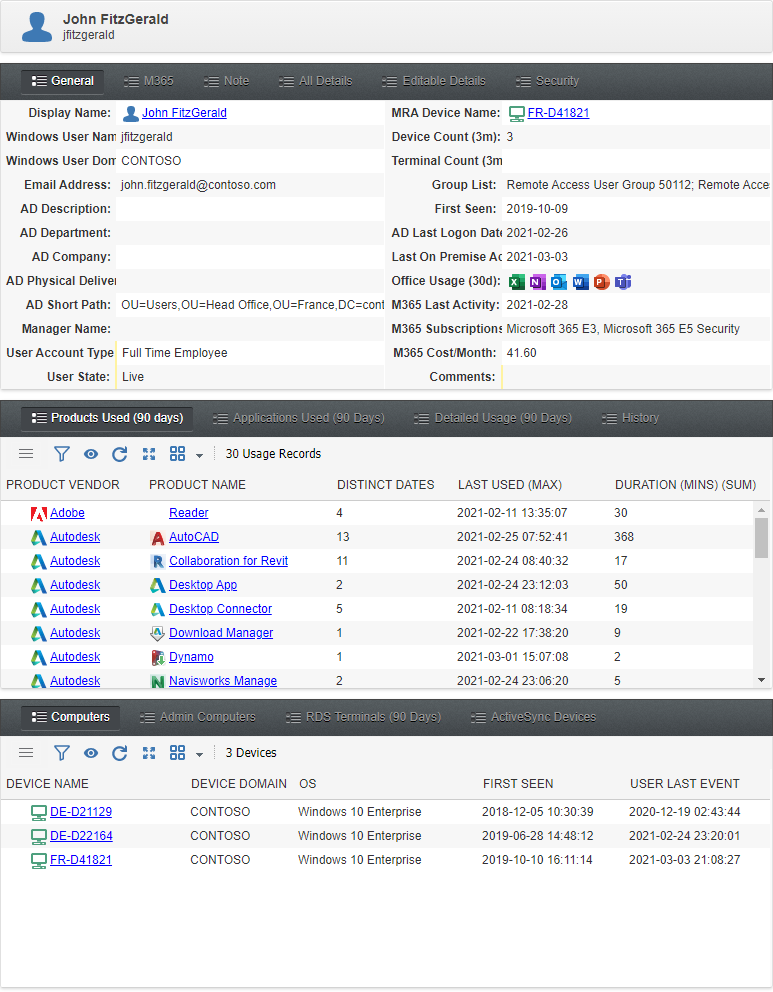
Don't delay any longer! If you're curious about what our software solutions can offer your business, don't hesitate to reach out to us today for a demo. Our team is ready to showcase the features and benefits of our products firsthand, tailored specifically to meet your needs. Our demos provide valuable insights into how our software can transform your operations.
Take the first step towards unlocking the full potential of your business environment by contacting us now to schedule your personalized demo experience.
Share this post: